



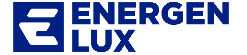




The SC344 v2 is a 4-way amplifier, 4-way streamer, 4-way radio and central unit in one.
It has four independent streaming sources. And not only that: the additional four line-in inputs and the built-in 4-way FM tuner make the SC344 the multi-talent among the trivum Multiroom Players. In addition to the almost endless music repertoire of various music streaming services on the Internet, the SC044 also allows you to receive your favourite radio stations and access external music sources (e.g. turntables, MP3 players, etc.).
Thanks to our intuitive app, the system is child's play to use - on smartphones, in a web browser or on the trivum TouchPads. Thanks to the trivum t3OS operating system, the trivum SoundSystems are both simple and very flexible. It contains many additional functions that make the SC344 v2 a powerful central unit in any home.
Music functions
AmplifierDigital amplifier with 8x30 Watt power. Preamplifier Outputs4x analog stereo outputTrigger outputs8x trigger output to switch external power amplifiers (assigned to the preamplifier outputs)Output MappingFree assignment of hardware outputs (amplifier, preamplifier) to zones. You can assign several amplifiers to one zone and additionally e.g. a pre-amplifier output for an active subwoofer. Ideal for large rooms or flat panel loudspeakers! Streaming Client4x streaming clients play music from streaming services, AirPlay, Spotify Connect as well as streaming URLs and NAS (network shares)FM tunerThe 4 built-in FM tuners each have 30 presets.AUX inputs4x analog stereo sources (cinch sockets)Streaming servicesSpotify, Deezer, Tidal, Qobuz, SoundMachine. Multi-Account is possible, i.e. 3x Tidal with different accounts.DSP (Digitaler Sound Prozessor)The SC344 v2 has powerful filters for each output: Bass, Treble, Balance, Loudness, Bass Enhance, Lowpass, Highpass, 5 parametric equalizers with preset function. More is simply not possible!KNXNumerous objects are available for control and query via KNX addresses. All trivum functions can be triggered by KNX telegrams and numerous information can be sent as telegrams. Each trivum SoundSystem has a free KNX visualisation built in. This allows you to switch KNX objects easily and visually with the web browser (also smartphones). Try it right now here!. Try it right now here! MultiroomGroup zones. Predefinable groups. 'All-Off' function (also via KNX). Extended zone control for e.g. garden and children's areas. Day and night rest times can be preset. Announcements. Ringing. Several alarms per zone. And much more! |
AppsApps for iOS and Android are available free of charge. The trivum TouchPads support the SoundSystem and any web browser can immediately use the WebApp and via KNX any KNX system can control the SoundSystem via KNX/IP.
Further functions
KNX visualization The SC344 v2 provides free KNX visualization for lighting, shading, macros, music and weather. It can be accessed from any web browser, including any smartphone. Try it right now here! |
CalendarThe built-in calendar makes it possible to schedule actions in advance on certain days: announcements, KNX telegrams, music or macro calls. RTI compatibleThe SC344 v2 can be operated from any RTI remote control or control solution. The trivum RTI driver provides everything you need.Lutron compatibleThe SC344 v2 can be controlled from Lutron control panels.HTTP/ XML APIMany features of the SC344 v2 are available to developers through our open and well documented API. Remote maintenanceThe remote maintenance function can be switched off so that support staff can look directly at the SoundSystem and help very quickly with problems.Simple configurationThe configuration is done via web browser. You don't have to configure anything to put a trivum SoundSystem into operation. Plug in, connect and then immediately play Internet Radio with iPhone App. You can really configure a lot - but you don't have to!SupportExtensive help and many documents are available in the web configuration and on service.trivum.com. Or call +49 (0)711 64560710. We are here for you!
Live Demo
Do you want to see now whether everything is as described? Then try it right now with our demo systems, which we have at trivum in Stuttgart. It's a SC044 SoundSystem running the t3OS V9. It's the same operating system as on a SC344 v2. Or visit our demo area!
Example: Music in 4 rooms
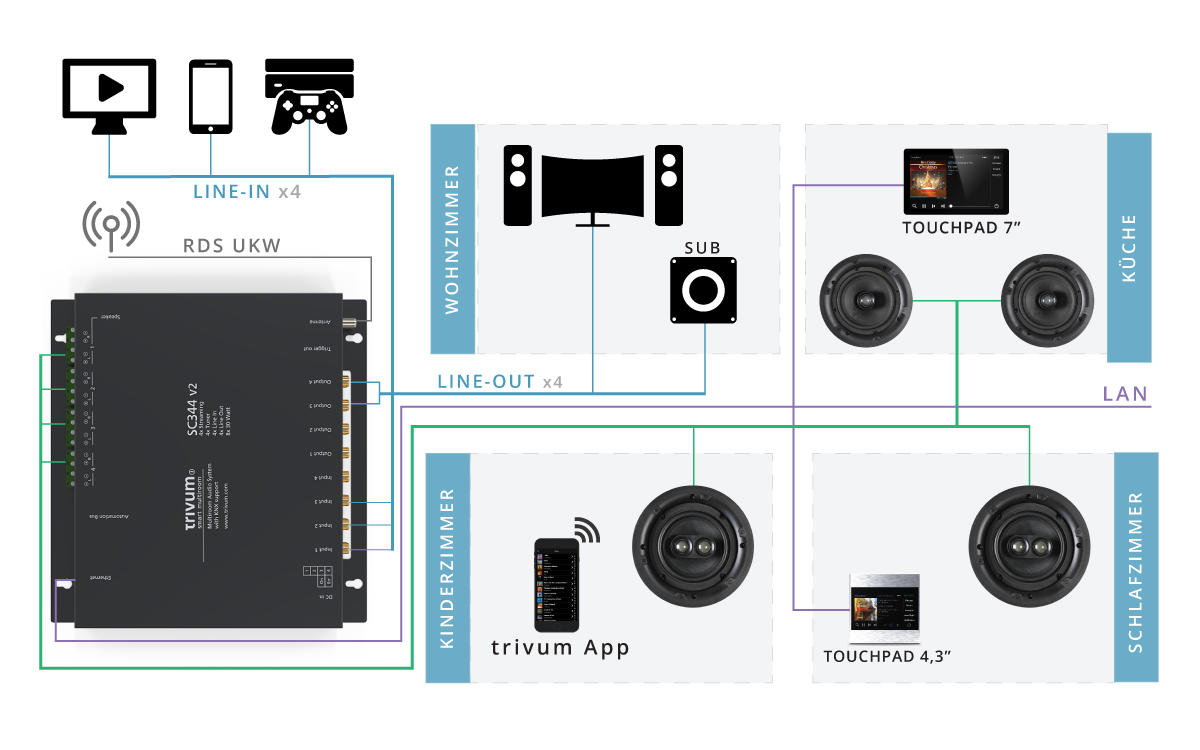
The trivum SC344 v2 is integrated into the local network (LAN) via Cat-5 Ethernet cable. It plays music in 4 rooms. In addition to the streaming sources, other analog sources are connected. In this example, the trivum Multiroom System is controlled via trivum TouchPads and Smartphones.
Use KNX to control music

The trivum SoundSystems can be fully integrated into a KNX system via a KNX/IP router.
You can, for example, also use KNX buttons from JUNG, GIRA, etc. to integrate the trivum SoundSystems. Control your trivum Multiroom System. And all this without great effort or even expensive KNX software, because: all trivum SoundSystems can be configured and parameterised via the integrated web server.
All you need is a browser-enabled device and a functioning KNX system.
Change the volume with a KNX rotary control, select the sources step by step or directly with a KNX button, or display status information such as title and artist on a KNX display. Via the trivum KNX events, you can link individual KNX group addresses with trivum actions that are to be executed within a zone.
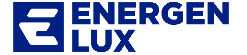
Do you want to change the password?
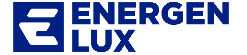
A link has been sent to your mail. By accessing the received link you will be redirected to a new page to change the password.